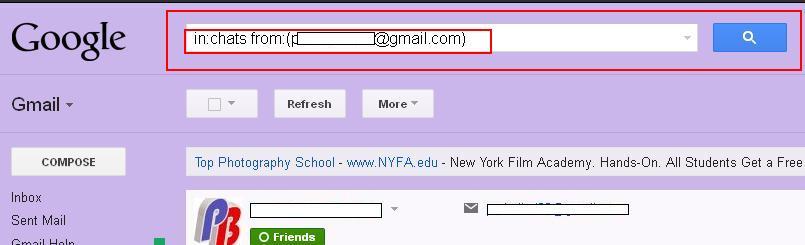How to Recover the Email ID associated with Orkut ?
If you have forgot your email ID then
It is little difficult to Recover that ID.
- If you were using Gmail ID as login ID, you can try to send the link to secondary ID. Follow the Step:-
- Click the Link below to recover
It will redirect to the Nest page,
- Type the characters you see in the picture below.
- A captcha will come fill that and submit. Then A list of any usernames associated with that recovery email address will be sent to the Email address you have provided.
If you have forget your secondary/ ID
- Then ask your friends who are present in your Orkut account for the Primary ID. Then can help you in those cases.
- If you didn't enter a recovery email address when you created your Gmail address, but you were invited to Gmail, you may be able to retrieve your username by clicking the link in your Gmail invitation.
- If you didn't use an invitation to sign up for Gmail and didn't list a recovery address when you created your Gmail address, please ask any contacts you've sent messages to to verify what your username is.
How to Recover the Password associated with Orkut ?
https://www.google.com/
Reset the Passwrod:
- Enter your username on the Password-Assistance Page here or click the Link
- Fill the captcha and submit
- Then a Page like this will open
Password
help for abcdxyz123@gmail.com
- Answer my security question
- Get a password reset link at my recovery email: ab••••••••@red•••••••.com
- Get a verification code on my phone: •••••••49
Choose any of them (Recovery Options) and Proceed, then
you can reset your password.
==================================================================================================================
* Orkut is a trademark of Google, Inc. This page is not sponsored by or affiliated with Google.
==================================================================================================================