Can I save Chat History on Orkut? How to Save Orkut Chat History?
In simple sentence we cannot save directly the Chat History of
Orkut.If we have a Gmail ID associated with the Orkut account then We
can save our Orkut Chat History, But not Directly.There are Two Ways to save
Orkut Chat history of Orkut. Let Me Describe.
1st Way of Saving Chat History
To access that Chat history we have to keep open our Gmail account
in another tab at the time of Orkut Chat.
Steps to Save the Chat History:-
- At
first you have to Enable Save Chat history in Gmail Account, Login to the
Gmail Account >> Click Settings by Following the Gear icon (https://mail.google.com/mail/
u/0/?tab=wm#settings/chat) >> From the Chat tab, select Save chat history >>Click Save Changes.
- When you are using Orkut please open another tab in your browser for Gmail and Starts your Chatting with your Orkut Friends.
- Chat History of Orkut will automatically pop up in Gmail account (in another opened tab) and it will save the Chat History.
- To
Access/See/Check that Chat History, Go to the Chat label and select that
and Check. You can Use the Direct link :- https://mail.google.com/mail/
u/0/?tab=wm#chats
- Also you can Check that by Searching of that Specific User by Searching in the Search Box of Gmail like that:- in:chats Email ID of your Friends (abcdef@gmailcom) or in:chats Name of your Friends.Check the Image, Image:-Attachment-2
- If
your Chat Label is hidden then you can Show that in your Gmail account by
Settings >> labels >> select Chat >> Show. (Use
Direct link for labels Settings:- https://mail.google.com/mail/
u/0/?tab=wm#settings/labels )
2nd Way of Saving Chat History.
- In this Way also you need the Gmail ID associated with the Orkut Account
- Download and Install the Google talk in your System (Download from Here : http://www.google.com/talk/)
- Login to Your Account through the Gtalk.
- If you have Activated Two step Verification then You Need to Login with the Username and Application Specific Password (Not the Normal Password of your account).
- How
to Create that Application Specific Password, Check the Help page and
Create:- http://support.google.com/
mail/bin/answer.py?hl=en& answer=1173270
- (Optional)Open Your Orkut Account with the Browser; In this Case you needn’t to Open Gmail in the Browser. If you access/Browsing Orkut like Scrapping, Community post or any Update then you need to open the Orkut In Browser other wise you needn’t to Open the account. (Its Your Choice)
- Start your Chatting with Your Orkut Friends through Gtalk. It will save the History in your Gmail Account.
- To Check those history you can Check those By Clicking the Dropdown Menu button of Gtalk, Check the Image and Select the “View Past Chats”. It will show the Gmail account Chat history of that Specific Friends. (It will open a Browse which is default browser of your System) Check Below Image.
- To
Access/See/Check that Chat History, Go to the Chat label and select that
and Check. You can Use the Direct link :- https://mail.google.com/mail/
u/0/?tab=wm#chats - Also you can Check that by Searching of that Specific User by Searching in the Search Box of Gmail like that:- in:chats Email ID of your Friends (abcdef@gmailcom) or in:chats Name of your Friends, Check the Below Image.
The above explanation about the saving of chat history may not
be appropriate to save this chat history as we have to access the Gmail
in another tab at every time or by using the Google Talk, but there is no other
way to do this. This is an alternate way to save the Chat History and
alternate always means to compromise.
If you have an Email ID associated with Orkut account is a
NonGmail account then there is no another way to save the Orkut Chat History.
For further Suggestion and Query you are more than welcome.
==================================================================================================================
* Orkut is a trademark of Google, Inc. This page is not sponsored by or affiliated with Google.
==================================================================================================================
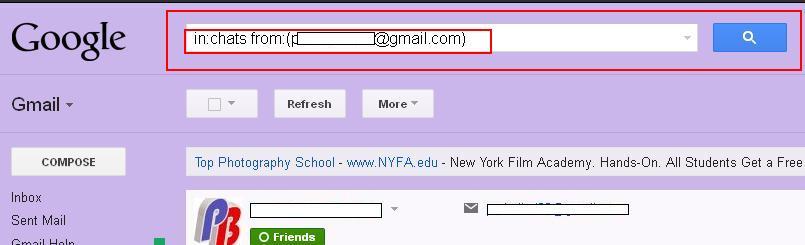

You can save your Orkut Chat history in New Orkut Version
ReplyDelete